SAP Tutorial - The SAP Menu Screen Explained Part 2
On this page I will show you the Status Bar of a SAP Screen and explain about various things on the status bar.
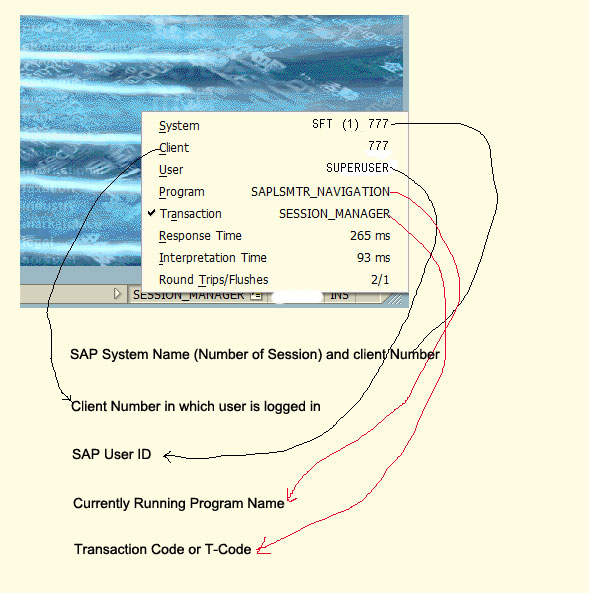 |
||
| SAP Status Bar |
I wanted to show you this area of SAP Screen for 3 things:
1. It can tell you about currently running T-CODE, Program Name, or SAP System Name along with Client Number
2. It can give you a good idea about the time taken to complete a task in SAP
3. It tells you whether you are in INSERT mode or OVERWRITE MODE.
Read Further: http://learnsapforfree.blogspot.com/2012/06/sap-tutorial-sap-menu-s...
Tags:
Replies to This Discussion
SAP News
Transform with Confidence Using RISE with SAP Methodology
A new onboarding experience provides guided enablement and related tools to help customers implement cloud ERP with clarity and confidence.SAP Celebrates Healthcare and Life Sciences Industry Heroes
The power of technology is transforming the traditional patient paradigm into an adaptive, customer-centric frontier.Smart Manufacturing Creates Opportunity for Partner-Driven, AI-Infused Innovation
It’s an exciting time to be an SAP industry partner.Groups
© 2024 Created by Maisam Agha.
Powered by
![]()